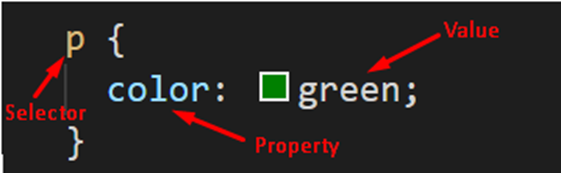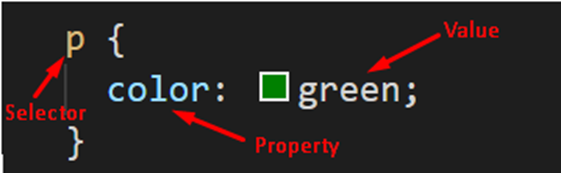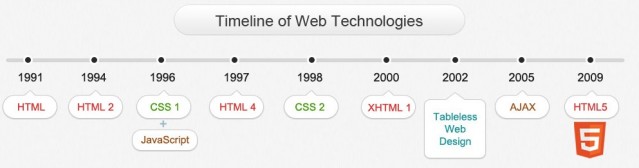The!DOCTYPE html declaration defines that this document is an HTML5 document.
The html element is the root element of an HTML page.
The head element contains meta information about the HTML page.
The title element specifies a title for the HTML page (which is shown in the browser's title bar or in the page's tab).
The bodyelement defines the document's body, and is a container for all the visible contents, such as headings, paragraphs, images, hyperlinks, tables, lists, etc.
The h1element defines a large heading.
The p element defines a paragraph
Here's an example of a simple HTML document:

The href attribute of the link element needs to reference a file on your file system. An internal stylesheet resides within an HTML document. To create an internal stylesheet, you place CSS inside aelement is the root element of an HTML page.
The style element contained inside the HTMLhead element.
Inline styles are CSS declarations that affect a single HTML element, contained within a styleattribute.
When you find CSS that you want to experiment with, replace the HTML bodycontents with some HTML to style, and then add your test CSS code to your CSS file.
Properties are human-readable identifiers that indicate which stylistic features you want to modify.Each property is assigned a value. This value indicates how to style the property.For example: color: is a property, and blue; is a value.
Here's a snippet of code in a CSS document: